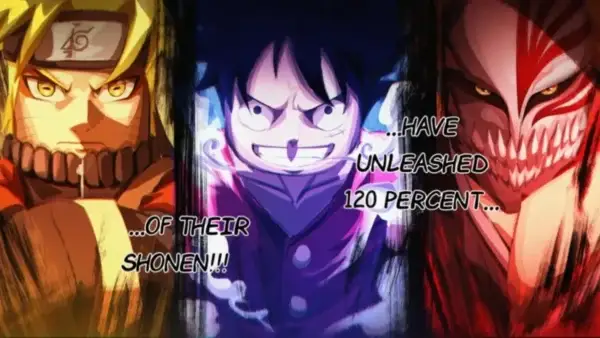Looking to become a legend in Rogueblox? This all-in-one guide gathers the official Rogueblox Trello Link, the Discord server, the Roblox game page, and the fan Wiki, so you always stay ahead on classes, races, bosses, and codes.
Rogueblox Trello Link, Discord, and Wiki
Here is the Rogueblox Trello Link, and more useful resources for the permadeath Roblox RPG:
- Rogueblox Official Trello Link: A developer-updated roadmap for classes, races, controls, patch notes, and more. If that board is private, try the public Info Network board instead.
- Rogueblox Discord Invite: Engage with the community, catch updates, watch dev sessions, join discussions, and find codes.
- Rogueblox Roblox Game Page: Launch the game to begin your journey, explore new areas, and test fresh builds.
- Rogueblox Wiki: A community-updated reference for classes, races, locations, mechanics, and more. Great for strategy and discovery.
Why These Rogueblox Links Matter
These official hubs give any player an edge:
- Trello breaks down core systems and progression in a clean, card-based layout that is easy to scan during play. If the official board locks, the Info Network board keeps you moving.
- Discord gives you instant access to announcements, patch notes, and community tips. It is also where devs post streams and Q&A sessions.
- Game Page is your gateway to jump into Rogueblox and apply what you learn right away.
- Wiki is your trusty reference for deeper guides, maps, and mechanics once you need details.
What Is Rogueblox?
Rogueblox is a tough Roblox RPG with permadeath. The game offers minimal handholding, so you learn by exploring, fighting, and improving with each life. You build classes, pick races, master spells, and tackle dangerous zones and bosses, solo or with allies. The Roblox page highlights the challenge, and the Wiki covers systems like lives, mana, alignment, and status effects.
Stay Sharp and Survive
Bookmark the Trello, join the Discord, dive into the game page, and explore the Wiki. They will help you level up faster, track updates, and stay connected. Hungry for more Roblox Trello guides? Visit our Trello Hub.