Looking to add some flair to your ride in NBA 2K26? The Animal Drift Trike in NBA 2K26 is one of the flashiest new mounts you can unlock this season. If you’re wondering how to get it and how to equip it once it’s yours, we’ve got a simple walkthrough that’ll have you cruising The City in no time.
How to Get the Animal Drift Trike in NBA 2K26
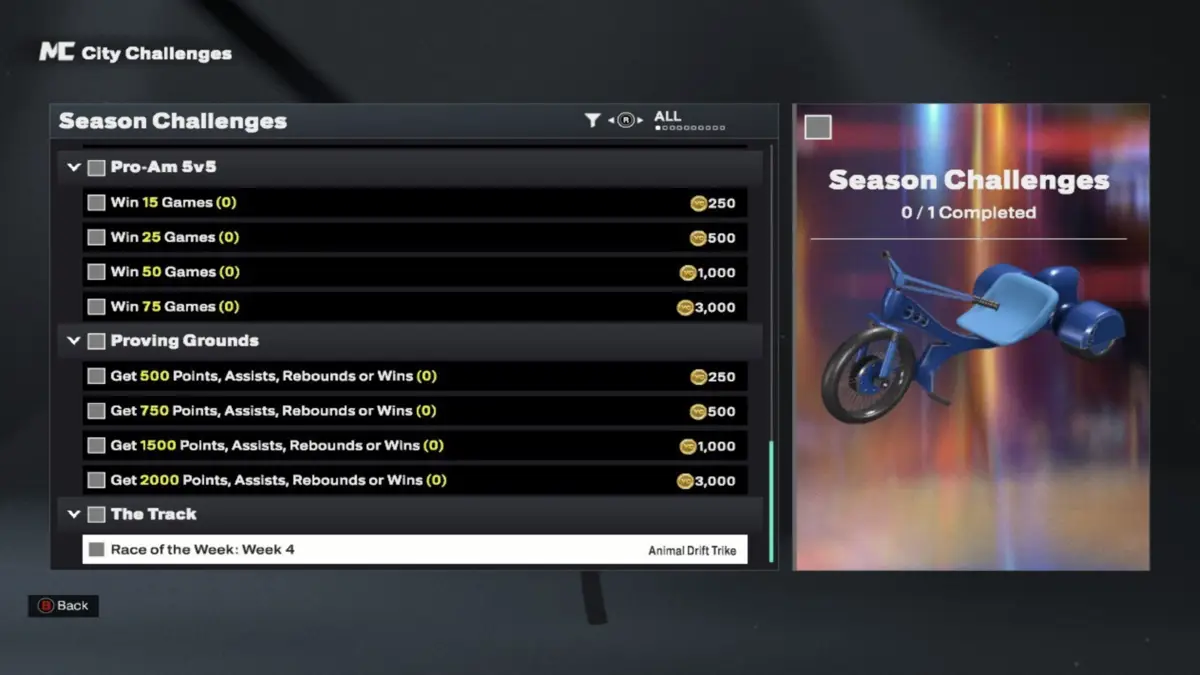
To unlock the trike, all you need to do is complete a race at The Track during Week 4. To check if you’re eligible for this challenge, follow these steps:
- Pause the game.
- Navigate to the Quests/Challenges tab.
- Select City Challenges.
- Choose Season Challenges.
- Scroll down to find The Track section.
- Look for the Race of the Week: Week 4 challenge.
If the challenge is available, simply head to The Track and complete a single race. Once finished, the Animal Drift Trike will automatically be added to your MyPLAYER equipment list. Equip it to a hot bar slot, and you’re ready to ride around The City in style.
How to Equip the Animal Drift Trike in NBA 2K26

Here’s how to equip the Animal Drift Trike:
- Pause the game.
- Open the MyPLAYER tab.
- Select Equipment.
- Choose an assignment slot, for example Top or Top Right, then select the Animal Drift Trike.
- In The City, press LB to equip it (L1 on PlayStation, ZL on Switch).
Now that you’ve unlocked the Trike and learned how to equip it, you’re ready to ride around The City with a unique vehicle. For more unlocks, fixes, and step-by-step guides, check our NBA 2K26 hub and keep your season moving. For instance, check out our How to Unlock the BMX Slime Bike, so you can grow your inventory of cool mounts!










