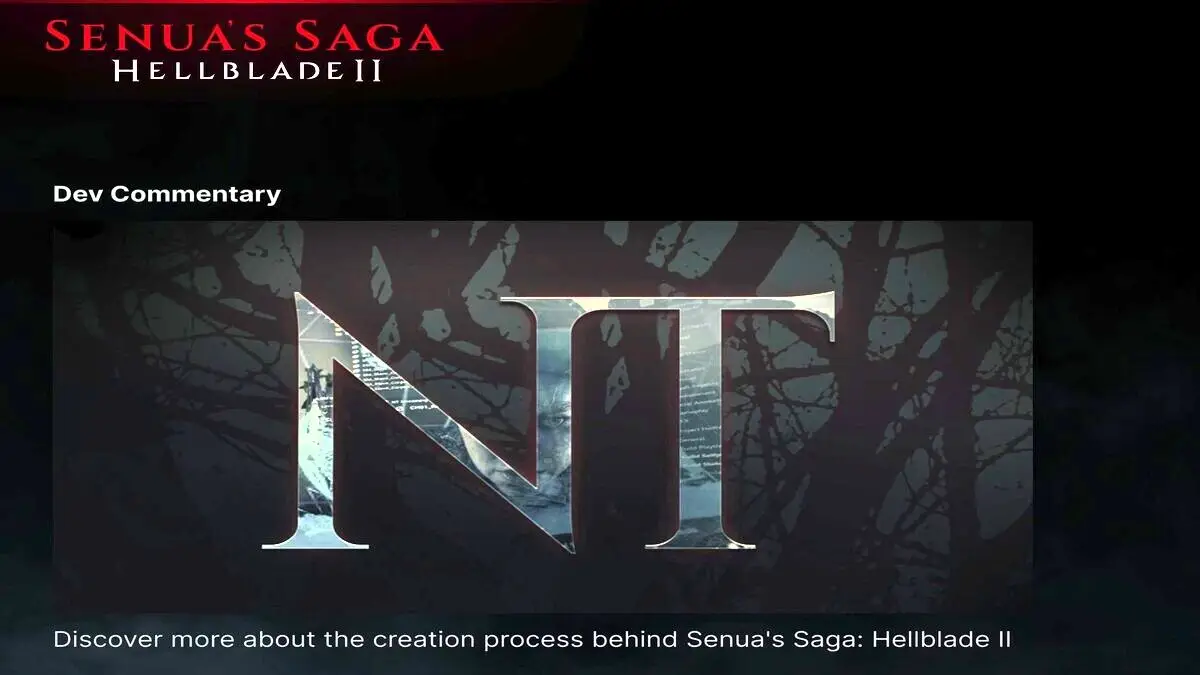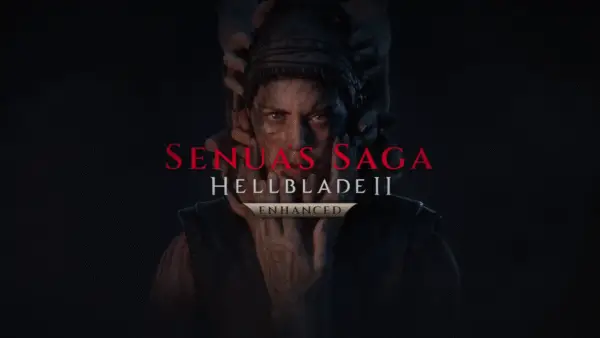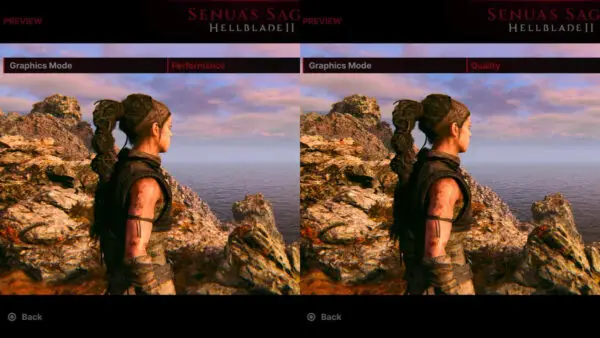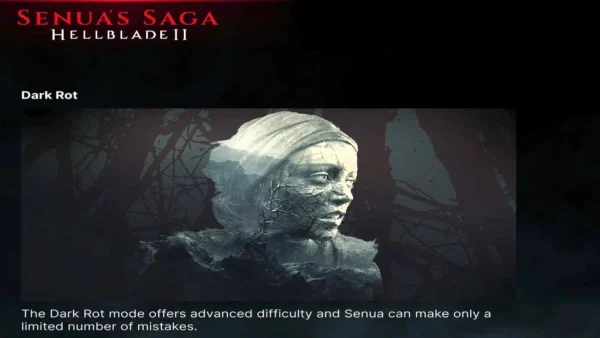One of the standout additions in the Senua’s Saga: Hellblade II Enhanced update is the Developer Commentary mode. It lets players go behind the scenes with in-depth audio segments from the cast and creative team, exploring everything from character design to how psychosis was portrayed. To access it, you’ll need to meet an important prerequisite first. Here’s how to unlock Developer Commentary in Senua’s Saga: Hellblade II.
How to Unlock Developer Commentary

To unlock the Developer Commentary in Senua’s Saga: Hellblade II, you’ll first need to complete the game in standard mode. This unlocks the full story, making all chapters and scenes available for commentary playback. The good news? If you already finished the game when it first launched, the Developer Commentary will be unlocked automatically once you update to the Enhanced version. When playing in Developer Commentary mode, combat difficulty is locked to Easy and cannot be changed. This ensures the focus stays on the narrative and commentary, letting you engage with the insights without added gameplay pressure.
How to Access Developer Commentary
Once you’ve completed the main game, follow these steps:
- Go to the Title Screen
- From the title screen, select the Play option.
- Choose Developer Commentary
- Select a Chapter or Scene
You’ll have the option to either replay the entire game from the beginning, choose a specific chapter, or drill down to individual scenes within a chapter. This is great for revisiting your favorite moments with behind-the-scenes insight.
Now that you know how to unlock the Developer Commentary in Senua’s Saga: Hellblade II, you’ll get to experience an incredible behind-the-scenes look at how the game was created, from narrative decisions to performance capture. Whether you want to revisit specific moments or replay the entire game with added insight, it’s a feature well worth unlocking. If you’ve already completed Senua’s journey, now’s the perfect time to dive back in and experience it from the cast and crew’s perspective. Check out our Senua’s Saga hub for more guides like All Voice Actors in Senua’s Saga: Hellblade II.