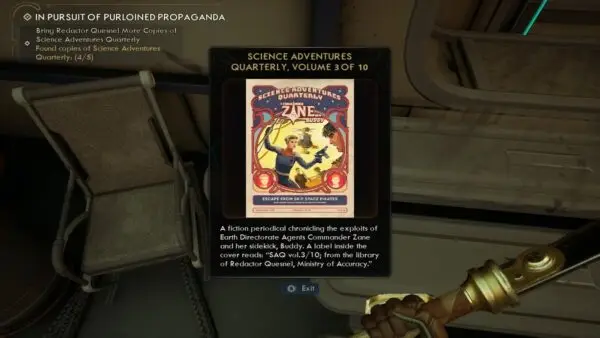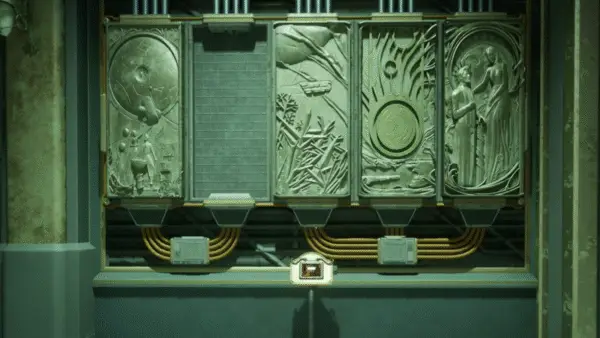Are you wondering how to hide that ugly helmet in The Outer Worlds 2? Some helmets and face coverings in The Outer Worlds 2 give great stats, but let’s be honest, they don’t always look great. Whether you want to see your character’s face during dialogue or just prefer a cleaner look, you’ll be happy to know there’s an easy way to hide your helmet without removing it or sacrificing protection. Here’s how to do it in just a few quick steps.
Change This Setting to Hide Your Helmet

The Outer Worlds 2 includes a simple toggle option that lets you hide your helmet from view while still keeping it equipped for stats and bonuses. This is especially useful during cutscenes, where helmets can often clash with emotional moments or detailed facial animations.
Here’s how to hide your helmet in The Outer Worlds 2:
- Pause the game to bring up the main menu
- Go to Settings
- Navigate to the Gameplay tab
- Find the Show Player Helmet option
- Toggle it to ‘Hide’ to hide your helmet in-game
Once toggled off, your character’s headgear will no longer appear during normal gameplay or cutscenes, but all armor bonuses will remain active.
Note: This doesn’t affect companions or other gear visuals, so feel free to mix and match looks for your entire squad without losing functionality.
How to Confirm Your Helmet is Hidden
There are two easy ways to verify that the helmet toggle worked:
- Check the inventory screen. Open your character menu and look at your character model. If the helmet is no longer visible but still equipped, the setting is active.
- Use the Idle Camera. Pause the game and select the Idle Camera option. This will show your character in third-person view, allowing you to confirm the helmet is hidden during normal gameplay.
Helmet Free Halcyon
Whether you’re roleplaying, recording content, or just tired of staring at an ugly faceplate, hiding your helmet in The Outer Worlds 2 is fast, easy, and totally reversible. For more customization tips, gameplay guides, and hidden settings, like Can You Respec in The Outer Worlds 2, check out our The Outer Worlds 2 hub.