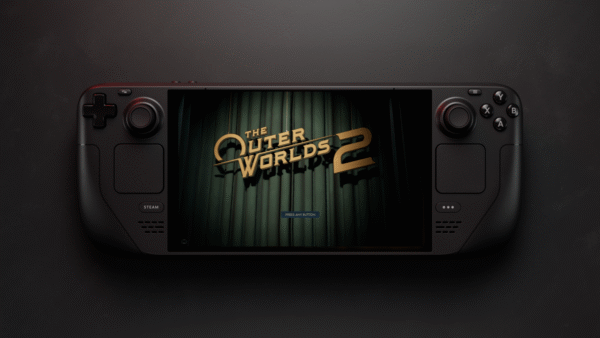Are you wondering if you can play Grounded 2 on Steam Deck? You’re not alone, because Grounded 2 makes the perfect game to play from the comfort of your bed or while on the go. Currently, Grounded 2 has an Unknown compatibility rating, meaning Valve hasn’t yet finalized its assessment of how well the game runs on the device. But that doesn’t mean you’re out of luck, we’ve tested it ourselves.
The Best Grounded 2 Steam Deck Settings
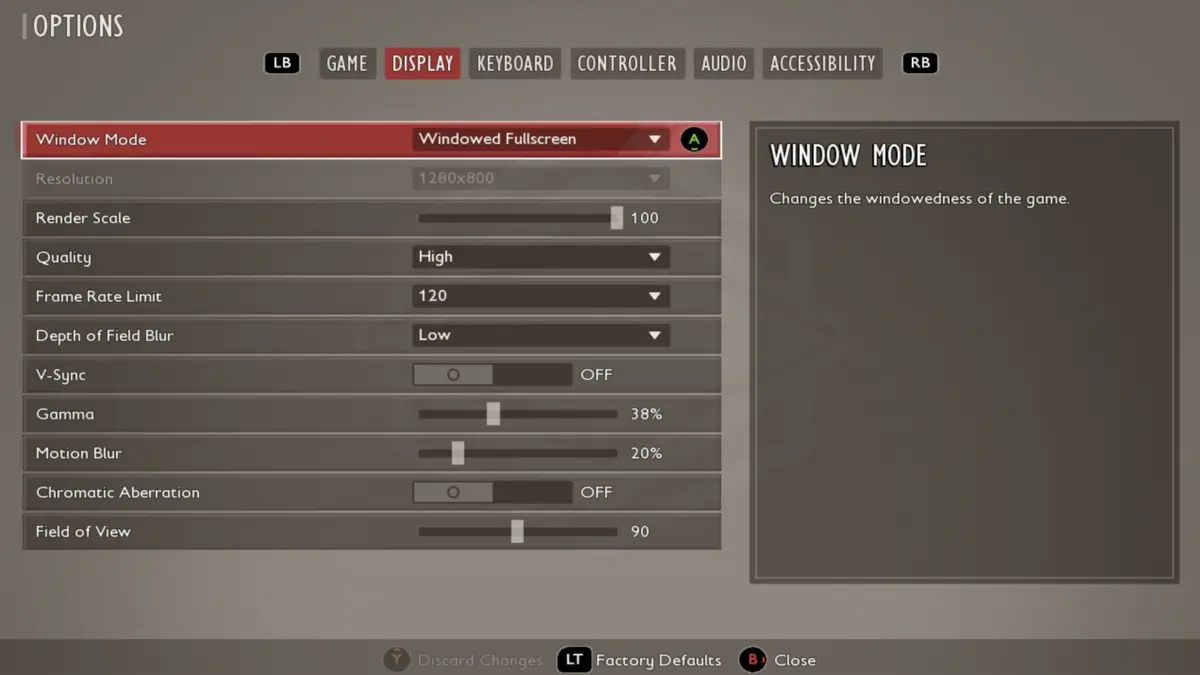
Yes, you can play Grounded 2 on the Steam Deck even though its Steam Deck Compatibility rating is unknown. However, it’s important to note that performance drops significantly once the battery dips below 20%, the game can become sluggish, laggy, and unresponsive. To avoid getting caught off guard (or bug-squashed mid-battle), keep a close eye on your battery level while exploring the backyard.
Best In-Game Graphics Settings for Grounded 2
Here are the best in-game graphics settings for Grounded 2:
- Window Mode: Windowed Fullscreen
- Resolution: 1280×800
- Render Scale: 100
- Quality: High
- Frame Rate Limit: 60
- Depth of Field Blur: Low
- V-Sync: Off
- Gamma: 38%
- Motion Blur: 20%
- Chromatic Aberration: Off
- Field of View: 90
Best Steam Deck Control Settings
Grounded 2 can be played on the default community settings, so there’s no need to tweak the control schemes unless you prefer a custom setup. The game also automatically detects that you’re using a controller, which means all tutorials, in-game prompts, and instructions will display correctly for Steam Deck controls, making for a smooth and intuitive experience right out of the gate.
Steam Deck Performance Settings for Grounded 2
Here are the best Steam Deck performance settings:
- Frame Limit: 60 FPS
- Disable Frame Limit: Off
- Allow Tearing: Off
- Half Rate Shading: Off
- TDP Limit: Off
- Manual GPU Clock: Off
- Scaling Mode: Auto
- Scaling Filter: Sharp
- Sharpness: 5
Knowing that you can play Grounded 2 on the Steam Deck, means you can enjoy the game wherever you are, at home or on the go. For more helpful tips and updates, be sure to visit our Grounded 2 hub. Start with our guide on Is Grounded 2 Crossplay? to stay fully informed and ready to dive in with your friends.