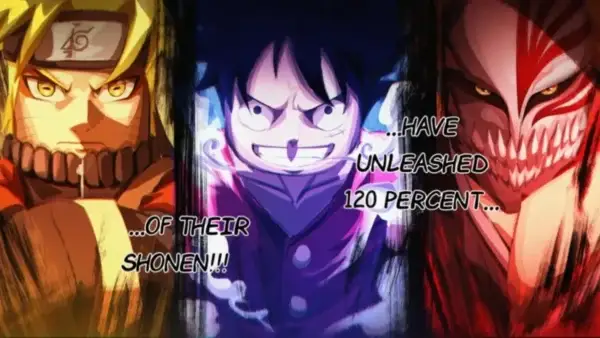Looking to become a striker star in Blue Lock: Rivals? This all-in-one guide gathers the Blue Lock Rivals Trello Link, the Discord server, the Roblox game page, and the fan Wiki, so you always stay ahead on Styles, Flows, events, and codes.
Blue Lock: Rivals Trello Link, Discord, and Wiki
Here is the Blue Lock Rivals Trello Link, and more useful resources for the anime soccer hit on Roblox:
- Blue Lock: Rivals Trello Link: A board used for mechanics, Styles, Flows, keybinds, and more. Note, the board can be private at times, so request access if prompted.
- Blue Lock: Rivals Discord Invite: Engage with the community, catch patch notes, join discussions, report bugs, and find the latest codes in announcement channels.
- Blue Lock: Rivals Roblox Game Page: Launch the game, queue for matches, and test new Styles and Flows as updates roll out.
- Blue Lock: Rivals Wiki: A fan-maintained reference with pages on Styles, Flows, tier info, and FAQs that explain core systems.
Why These Blue Lock: Rivals Links Matter
These official hubs give every player an edge:
- Trello breaks down mechanics and progression in a clean card layout. Many players and editors note the dev shift to Trello for central info, which makes it a strong planning tool.
- Discord gives instant updates, balance notes, and community tips, plus quick help in support channels.
- Game Page is your gateway to play, so you can apply Trello notes in live matches right away.
- Wiki complements Trello with deeper write-ups and quick lookups during play.
What Is Blue Lock: Rivals?
Blue Lock: Rivals is a competitive Roblox game inspired by the Blue Lock anime. You roll for Styles and Flows, then score in fast 5v5 matches while leveling skills and collecting cosmetics. The Wiki’s FAQ and system pages explain Style rarities, Flow buffs, and upgrade paths, which pairs well with Trello checklists and code drops shared in Discord.
Stay Sharp and Score
Bookmark the Blue Lock Rivals Trello Link, join the Discord, launch the game page, and keep the Wiki handy. This setup helps you learn faster, track updates, and stay connected, so you can climb ranks and flex new Styles on the pitch. For more Roblox Trello guides, visit our Trello Hub.