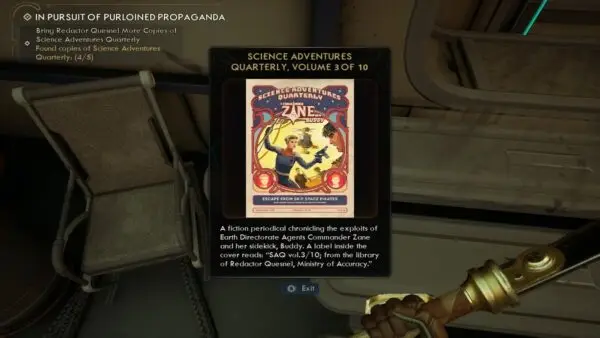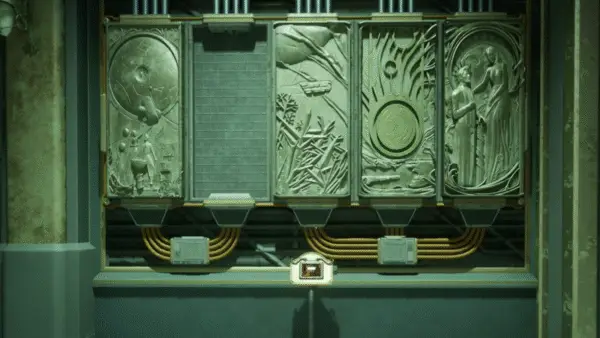Can you respec in The Outer Worlds 2? It’s a common question, especially when your build starts to feel locked in. Between Backgrounds, Traits, Skills, and Perks, it’s easy to wonder if there’s a way to reset your choices or if you have to start a new game. Here’s what you need to know, along with some strategies to help you avoid starting over.
Can You Reset Skills or Perks in The Outer Worlds 2
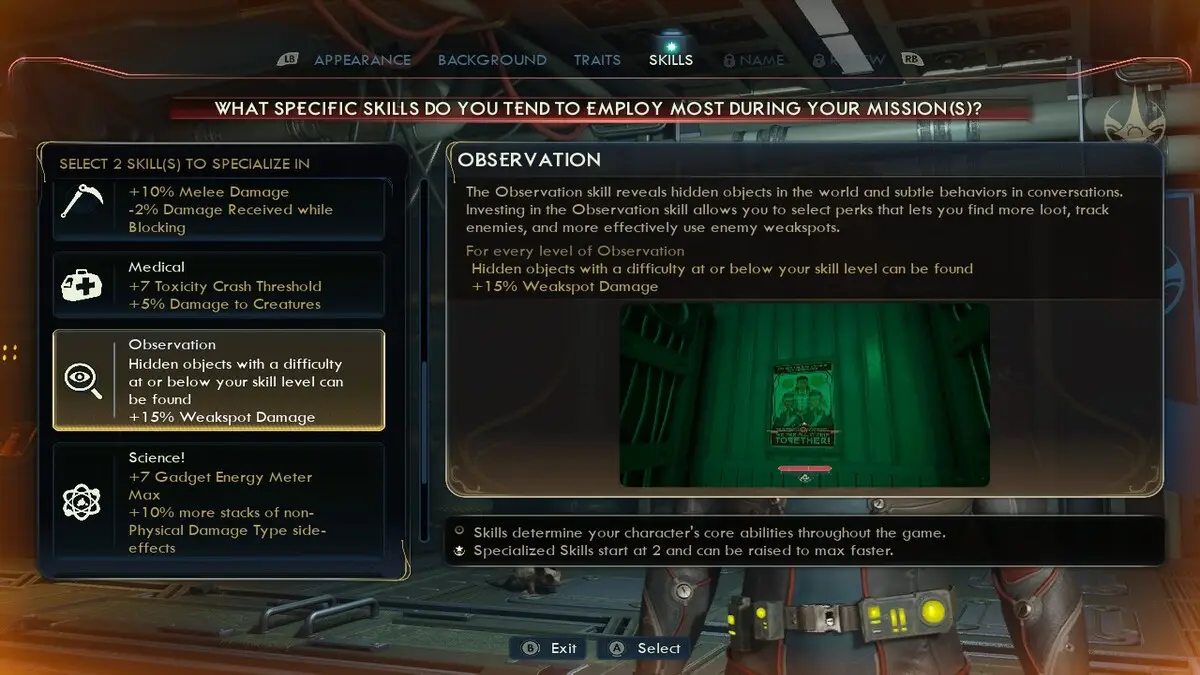
No, you cannot respec in The Outer Worlds 2. You only get one chance to redo your character right after finishing the prologue. Once you’re past that point, your Background, Traits, and Skills are locked in. There are no in-game vendors, terminals, or menus that let you reset your build later. Any Skill or Perk points you assign after leveling are permanent once you confirm them on your character sheet.
What to Do Instead
Luckily, there’s a way to work around this limitation. The game gives you 100 manual save slots. Use them often, especially before major decisions. Saving before you spend Skill or Perk points lets you test out different paths without real consequences. You can try out a new ability, see if it unlocks anything useful, and reload if it doesn’t work the way you expected.
Avoiding FOMO on Dialogue and Loot
One of the biggest worries players have is missing out on something cool. Maybe it’s a hidden dialogue option, a locked container, or an alternate route. By saving ahead of time, you can invest in a skill like Speech or Lockpick, check out what it unlocks, and then decide if it was worth it. If not, just reload and put the points somewhere else.
What I Did in My Review Playthrough
When I reviewed The Outer Worlds 2, I played on Very Hard mode. I used a Sneak build to avoid combat and land surprise attacks. It was highly effective, and I avoided a lot of frustration. If I ever hit a wall, I reloaded a save, tried another route, or shifted my focus for that moment. That flexibility kept the game fun without needing a respec.
Final Thoughts
While you can’t respec in The Outer Worlds 2, you can still experiment freely with clever use of saves. Save often, test different builds, and explore your options without fear. For more character tips, skill breakdowns, and quest guides, like our How to Get Pets in The Outer Worlds 2, check out our The Outer Worlds 2 hub.