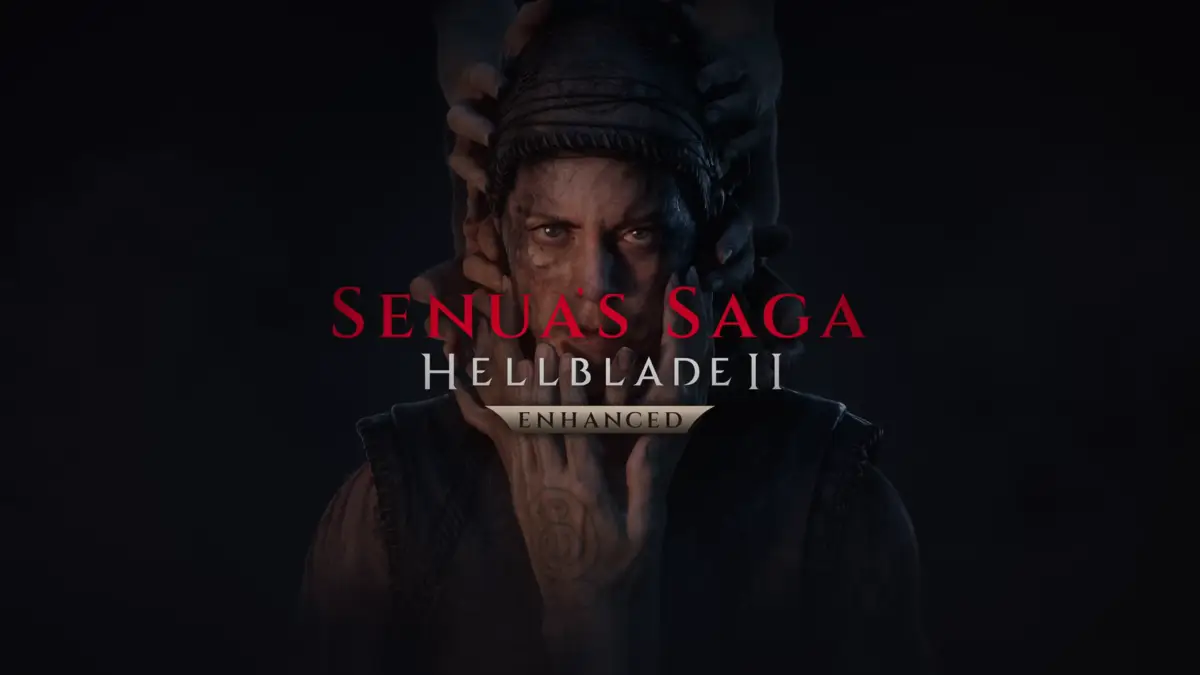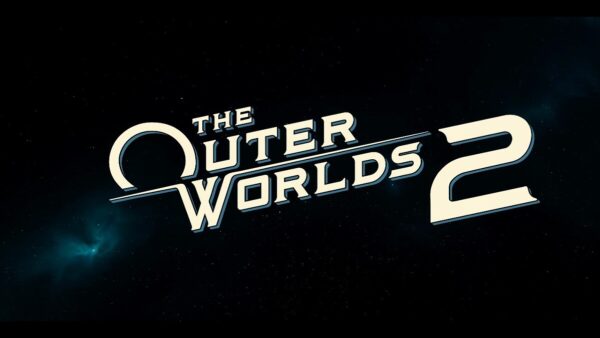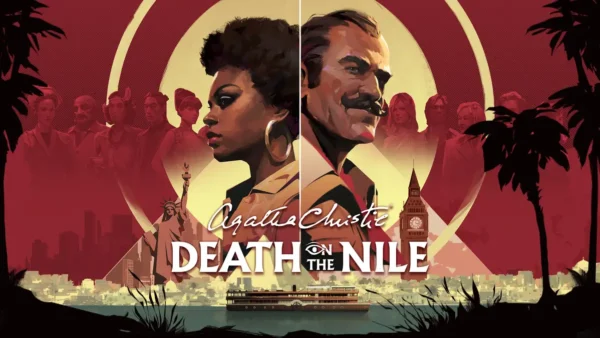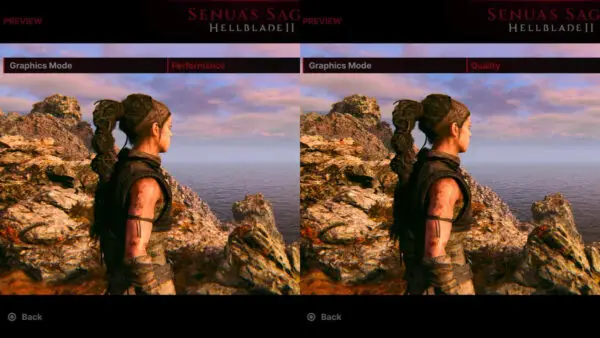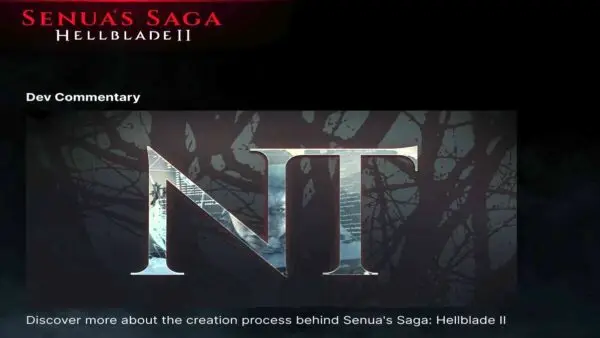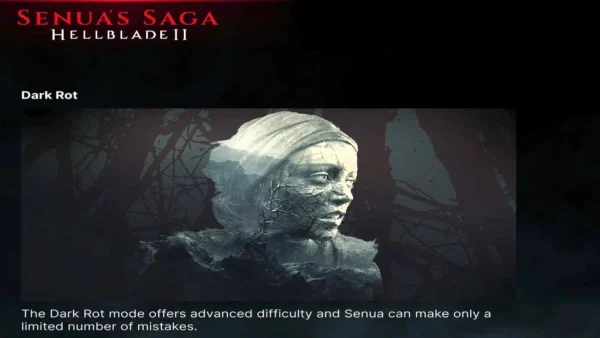Senua’s Saga: Hellblade II returns with an enhanced update that meaningfully builds on the already stunning 2024 release. Instead of rehashing the base game, this Senua’s Saga: Hellblade II Enhanced review focuses on the new additions such as visual upgrades, deeper customization options, additional challenges, and expanded developer commentary. These improvements help make this version the most feature-rich yet. The enhanced update is available on both console and PC, but since I played it on PlayStation 5, this review reflects how the enhancements perform on that platform. Whether you’re stepping into Senua’s journey for the first time or returning to see it in a new light, this is the definitive way to experience it.
Enhanced Photo Mode

For those who love capturing the beauty (and horror) of Senua’s world, the upgraded photo mode is a real treat. It includes deeper customization tools and a new motion tab that lets you shoot custom cinematic footage. The game looks incredible, and now you’ve got more tools to prove it.
When creating game guides for you all, I always aim to capture the best in-game shots to complement written instructions. That often means spending a lot of time snapping photos, adjusting angles, and waiting for just the right moment. With the enhanced update, the new Motion tab in Photo Mode made that entire process not only easier, but genuinely enjoyable. For example, you can pause the game at any time and jump straight into Photo Mode, then set a slow, automated camera pan to the right—letting you capture a series of dynamic shots until you find the perfect one. I quickly found myself getting lost in the creative possibilities, experimenting with various settings and setups to frame some truly striking scenes. It’s a powerful and versatile tool, and I have no doubt that once players start using it, no two shots will ever look the same.
Developer Commentary
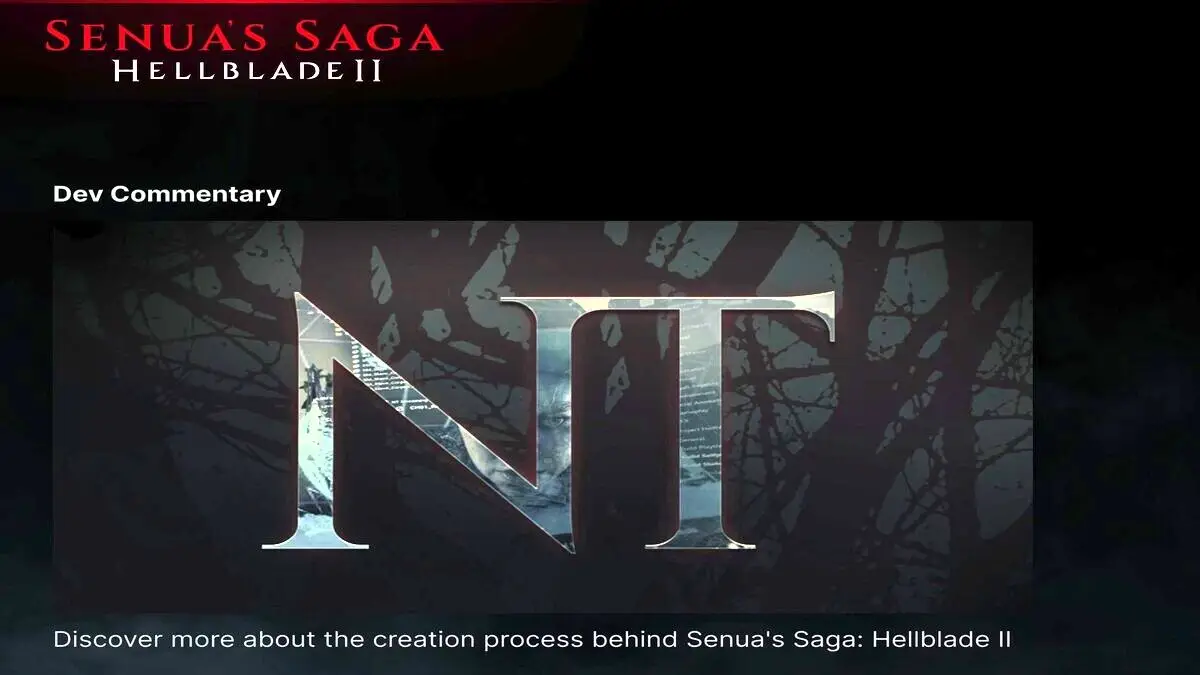
If you’re the kind of player who loves digging into the why behind the wow, there’s over four hours of behind-the-scenes commentary. Hear directly from the cast and dev team as they walk through the creative process, from portraying psychosis with care to building the rich, emotional landscape of Senua’s journey.
My favorite addition in the Enhanced update is, without a doubt, the developer commentary mode. What makes it so compelling is how thoughtfully it’s implemented—you can select a specific chapter and drill down into individual scenes, letting you revisit your favorite moments while hearing directly from the team about how those scenes were brought to life. For me, the final encounter with the first giant really stood out. The soundtrack, visuals, and emotional weight were already powerful on their own, but the behind-the-scenes insight made it hit even harder. One fun surprise I learned during the commentary: the devs were initially concerned they’d have to recreate the volcano scene manually, until an actual volcano near their Iceland shoot location erupted just a month prior. They were able to visit and capture the real thing. Mind blown.
And the best part? Combat is locked to easy difficulty during commentary playthroughs, so you can fully absorb the experience without worrying about the challenge. Chapter select is a fantastic bonus too, especially for players who’ve already completed the game and just want to dive into the extras without replaying the full story or taking on the brutal Dark Rot challenge mode.
Dark Rot Challenge Mode

The Dark Rot challenge mode makes a punishing return, ramping up the tension for those seeking a higher-stakes run. Each failure feeds the rot, and if it reaches Senua’s head, your progress is gone. It’s a high-risk, high-reward mode perfect for players looking to test their limits.
By the end of my journey with Senua in the standard game mode, I felt like I had found my rhythm with combat on Dynamic difficulty. But the Dark Rot challenge mode quickly put that confidence to the test. It forced me to really sharpen my timing—perfecting blocks, rolls, and well-placed strikes against the wide variety of enemies Senua faces. It was a tough adjustment at first, but the challenge pushed me to play more deliberately and made every encounter feel more intense. While this mode isn’t for the faint of heart, it’s a great reason for returning players to experience the entire game again through a more demanding lens that keeps the adventure feeling fresh.
Performance Mode
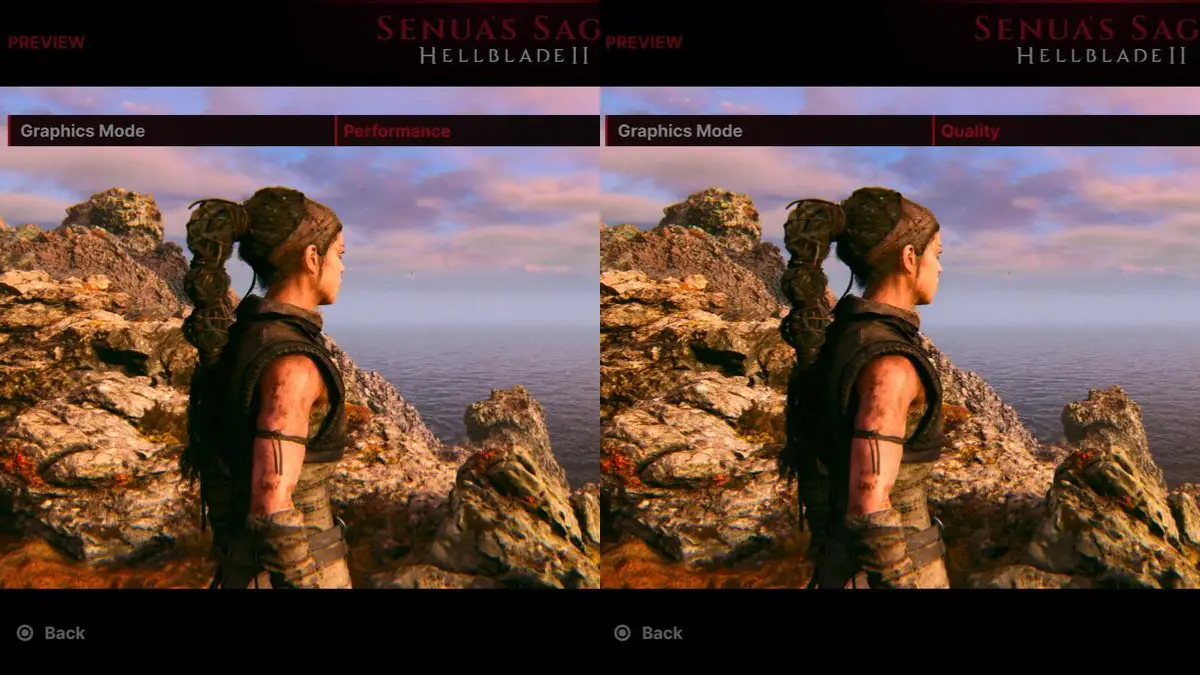
Senua’s Saga: Hellblade II continues to blur the line between game and film, drawing you straight into Senua’s haunting world with its stunning real-time visuals. The enhanced update includes a new Performance Mode that lets PlayStation 5, PlayStation 5 Pro, and Xbox Series X users enjoy smooth 60 FPS gameplay (note available on Xbox Series S). While Performance Mode comes with a slight drop in visual fidelity compared to Quality Mode, the increased responsiveness during combat and exploration is a big win.
Yet I found myself gravitating back to Quality Mode for its richer, more cinematic presentation—especially during story-heavy moments. What ended up working best was a hybrid strategy: switch to Performance Mode for combat, then return to Quality Mode for exploration and cutscenes. Seamlessly toggling between the two became second nature after a few tries. A particularly useful tool is the preview button in the Graphics menu, which lets you switch between Performance Mode and Quality Mode in real time. It’s an excellent way to compare how each mode visually alters the scene you’re paused on.
Ultimately, if you’re playing on a standard PS5 or don’t have a high-end display, sticking with Performance Mode gives you a fantastic mix of visual quality and smooth gameplay with minimal compromise.
Senua’s Saga: Hellblade II Enhanced Review – Final Take

The enhanced update for Senua’s Saga: Hellblade II takes an already powerful experience and refines it with a thoughtful set of new features. The upgraded photo mode invites creativity with flexible tools, developer commentary adds emotional depth and behind-the-scenes insight, and the optional Dark Rot mode introduces a rewarding challenge for returning players. The 60 FPS Performance Mode ties it all together, offering smoother gameplay based on your setup. Whether you’re a first-time player or returning after a year, this enhanced version makes a strong case for (re)experiencing one of the most visually striking and emotionally resonant games in recent memory. If you’ve been waiting for the right time experience Senua’s story, this is it.